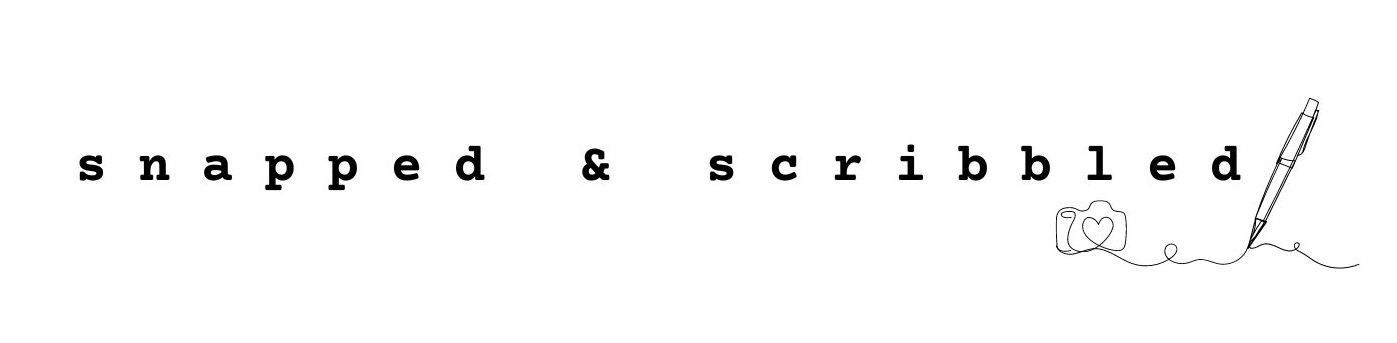It has been two days since I was able to access Facebook. At first I thought there was a problem with the social network's app because I was trying to access it from iPad. Then I tried the laptop. Then my mobile phone. Then I thought there might be a problem with facebook. But for the most popular social network to be down for two days is unbelievable.
Could it be my smartbro connection?
My sister can access the site and she's using smartbro.
My husband can access facebook too!
Why is it that I'm the only one who could not access facebook???
So I googled.
Oh what will I do without google!
So here's the solution I got.
For MOZILLA:
Click on Tools > Options > Network Tab > Settings > Select Manual proxy configuration.
HTTP Proxy should be: proxy.smartbro.net | port: 8080 > check ‘Use this proxy server for all protocols’ > Click OK.
For INTERNET EXPLORER (IE):
Click on Tools > Internet Options > Connections > LAN Settings > Under Proxy server, check ‘Use a proxy server for your LAN (These settings will not apply to dial-up or VPN connections)’.
Address should be: proxy.smartbro.net | port: 8080 > check Bypass proxy server for local addresses > Click OK > Click Apply.
For CHROME:
Click on the wrech icon > Options > Under the Hood > Under Network, click Change Proxy Settings > Connections > LAN Settings
Address should be: proxy.smartbro.net | port: 8080 > check Bypass proxy server for local addresses > Click OK > Click Apply.
Problem solved. :D