I’ll be honest. I was super excited when I first got my hands on the LUMOS Tablet. With so many affordable tablets on the market, most tend to skimp on either performance or usability. But after using the LUMOS Tablet for a while, I have to say—it’s a solid little device that punches way above its price tag!
First Impressions: Sleek and Lightweight
Right out of the box, the 10.1-inch display caught my attention. It’s slim, lightweight, and easy to carry, which makes it perfect for tossing into a bag without worrying about extra bulk.
One of my favorite things? The LUMOS Tablet Bundle. Instead of just the tablet, you get a Bluetooth keyboard, mouse, stylus pen, and a case cover that doubles as a stand. Basically, it turns this tablet into a mini-laptop, which is a huge plus for someone like me who works from anywhere (WFA). I don't even need to bring my laptop when I'm on a working vacation.
Performance: Snappy for Everyday Use
Let’s talk specs. The tablet packs 8GB of RAM (which is rare in budget tablets), and you can definitely feel the difference. Apps open quickly, multitasking is smooth, and there’s no frustrating lag when switching between tasks.
I mainly used it for:
Work on the go – With WPS Office and Google Docs, I managed to draft emails and edit documents without needing my laptop.
Netflix and YouTube – The 4K-supported IPS display made streaming surprisingly enjoyable.
Online games - It’s not a gaming tablet but it runs smoothly. I enjoy playing my favorite Gardenscapes and Bingo Blitz whenever I need a break from work.
Battery Life: All-Day Use? Yes, Please!
One of my biggest pet peeves with tablets is having to charge them constantly. Thankfully, the 6000 mAh battery on the LUMOS Tablet lasts around 8 hours on moderate use. I took it on a café for a quick work session, watched videos, browsed the web, and it still had juice left by the evening.
Extra Features That I Loved
Screen Mirroring – I didn’t expect this feature at all! You can wirelessly cast the tablet to your Smart TV or your LUMOS Projector, making it perfect for streaming movies or showing presentations.
Parental Controls – If you’re a parent, you’ll love that YouTube Kids and other parental settings that are built in, making it a safe device for kids. I can share this with my 9-year old nephew without worry.
Final Verdict: Is the LUMOS Tablet Worth It?
For its PhP6,999 price tag, the LUMOS Tablet is an absolute steal. It’s not just a budget tablet—it’s a well-rounded device that offers great performance, a solid display, and useful accessories at an affordable price.
If you prefer the LUMOS Tablet Bundle with keyboard, mouse, pen, and case cover, you can get it for only PhP8,499.
If you’re looking for a tablet for work, study, entertainment, or casual browsing, this one’s a great pick. With its budget-friendly price, you’ll be pleasantly surprised with its top-notch performance!
Would I recommend it? 100% YES.
Upgrade your digital experience now. Order your LUMOS tablet HERE
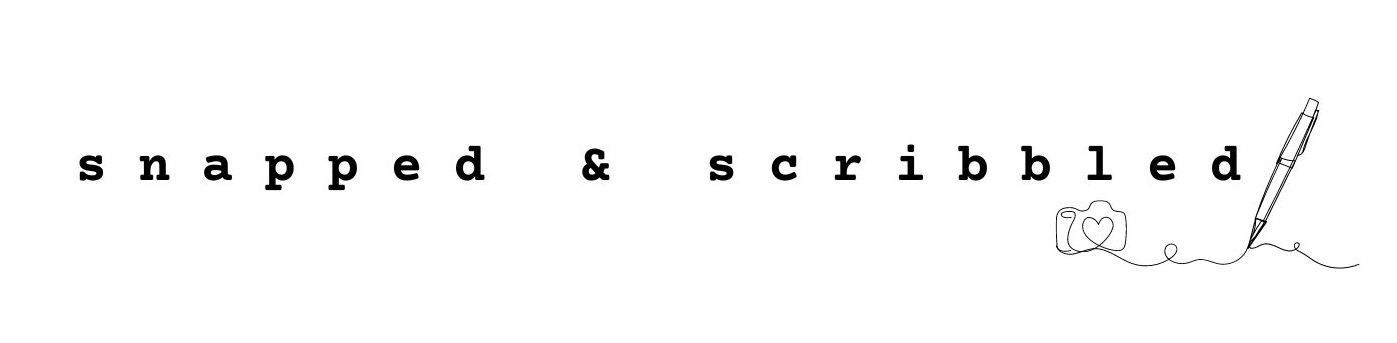
.jpg)



