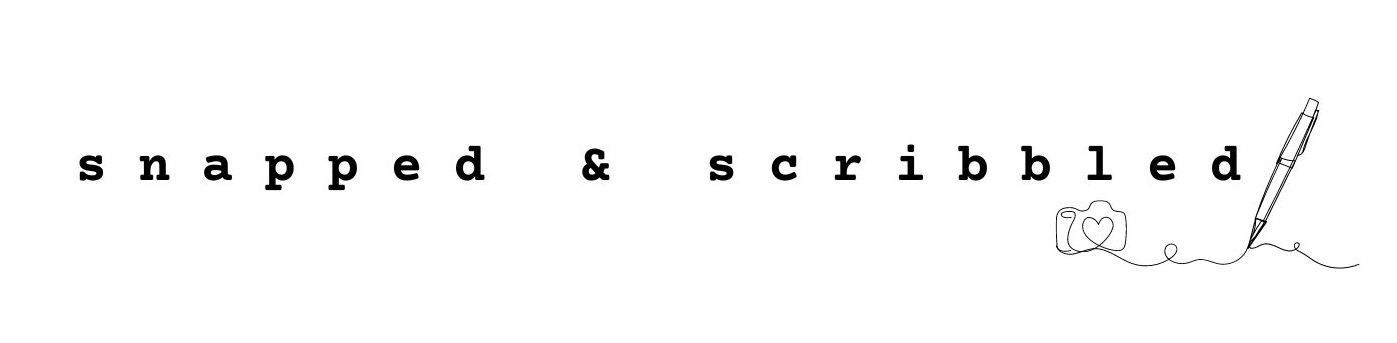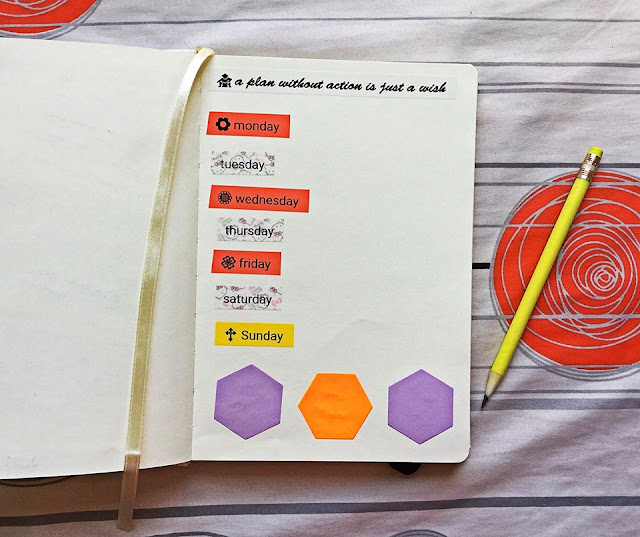I was introduced to a label maker at a very young age. If you were born in the 80s, your mom has probably used it on your school stuff. And moms are best with improvising. Labeling the things at home can be done using a piece of paper secured with a clear tape.
Organizing your life can be a breeze if you have a better tool. Brother, the world's leading printing solutions provider, brings a new and more high-tech way to label just about anything. I am so in love with my Hello Kitty P-Touch until I've tried the P-Touch Cube labeler.
Ways to get creative and organized using Brother P-Touch Cube labeler
Label your files
I left the corporate in 2008 and started working from home as an online researcher and doing freelance writing on the side. It was only when I transferred to a new house in 2012 that I got to set up a home office. Organizing my files using Brother label maker makes it more professional looking rather than writing on the folder with a permanent marker. Aside from satisfying my OC-ness, it's easier to look for the files I need.
Organize your pantry
I'd like to think that I'm the queen of the kitchen... but I'm not. I sometimes could not identify the different spices in the jars. Label them with the name of the herbs and spices and make sure you also put expiry dates. Works perfectly too for grains and cereals.
Make it color coded
The P-Touch Cube tape cassette comes in different colors (and there's a Hello Kitty tape! Yey!) so you can get creative in organizing your life. If you are into journals and DIY planners, the possibilities and level of cuteness in creating your own journal is endless.
The new year will roll out soon and it's time to once again set goals, make lists, or simply plan for the week. If the planners available on the market don't suit your need, DIY is the way to go and it's more fun!
Whether you are organizing the home or the office, the Brother P-Touch Cube and Cube+ are the best tool to have.
Print anything on a label
Labels don’t have to be boring old text written the same way anymore—with the P-Touch Cube and Cube+, the possibilities are endless. The P-Touch app available for iOS and Android, and the logo design software that’s available for PC provide different fonts, emojis, and templates to satisfy creativity and ensure real personalization.
Print on different tapes
Not only can labels have so much more text and graphics, but there are also plenty of options to print on, too! The different tapes one can use with the P-Touch Cube and Cube+ are what make it stand out: other than the standard label tape, there’s also the basic laminated tape for that minimalist look, matte silver tape for something a little more stylish, and special tapes that are also available on request. There are so many different options to express creativity!
Easy to use
Just about anyone can use the P-Touch Cube and Cube+, as label design is controlled by the P-Touch app and the desktop logo designer software that comes with the P-Touch Cube+. Easily connect a smartphone to the P-Touch Cube and Cube+ via Bluetooth, or a laptop to the P-Touch Cube+ via USB, design a label on your screen, and print it with a single tap! It’s that easy!
Very handy
One would think that machines like this would be too bulky to move, but the P-Touch Cube and Cube+ are designed to be extremely portable. The sleek and compact design plus long-lasting battery power allows it to be brought and used anywhere it’s needed, whether it’s just at home, in school or in the office.
The P-Touch Cube and Cube+ Labelers are affordable at P3,950 and P7,950 SRP, respectively, making it an inexpensive must-have for homes and workplaces. They’re available exclusively at the following Power Mac Center branches: SM North EDSA, SM Megamall, Greenbelt, and Rockwell.
To learn more about the P-Touch Cube and Cube+ Labelers and other Brother products, visit the Brother Philippines website at www.brother.com.ph,
Follow the Facebook page Facebook.com/BROTHERatyourside and find it on Twitter and Instagram @BrotherPhils.