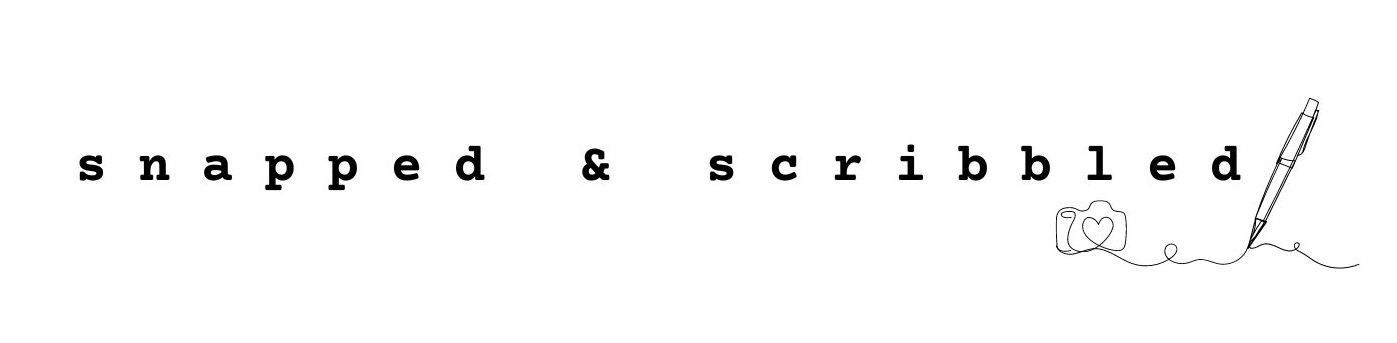It has become a tradition for SM mallgoers to have an annual meet and greet with Santa especially during the Christmas Tree Lighting Ceremony. We always look forward to having a photo opp with Santa and of course have it uploaded on social media. Since this year's celebration is a bit different than the previous years, SM Supermalls made sure that the tradition continues.
Here are the easy steps on how you can take a selfie with Santa and Friends:
Download the LetsPlayNowAtSM mobile app for FREE via AppStore or GooglePlay. First time users need to register an account first and verify. I suggest you do it already before going to the mall.
Look for the Selfie with Santa and Friends posters displayed at different areas around the mall. Scan the poster using the LetsPlayNowAtSM mobile app and wait for Santa to appear on the frame.
Save the photo and share it on your social media account. You can also send it to your loved ones as e-card.
The AR selfie with Santa and Friends is available from November 4 to December 25. Don't forget to use the hashtag #SamaSamaTayoSaPaskoAtSM when you post your photos.
To know more about the holiday activities at SM Supermalls, visit the official website at https://www.smsupermalls.com/mall-sale-events/samasamatayosapaskoatsm/