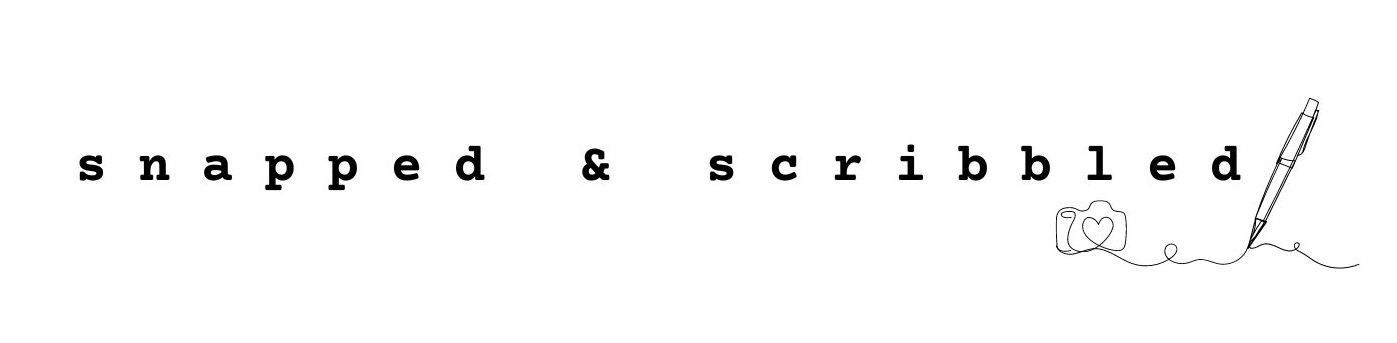Has it ever happened that you left your card at home and you need to withdraw money from the ATM? Or does the scare of catching the COVID virus limit you from making necessary atm withdrawal? Or you just can't leave the house to personally do the transaction and you are uncomfortable entrusting your ATM card and password to somebody else?
BDO clients can now make card-less withdrawals from select BDO ATMs in Makati and Ortigas. With the introduction of QR Code-based withdrawals, clients will only need the QR code from the pre-processed withdrawal made via the mobile app.
How to withdraw using QR code
1. Log in to your BDO mobile banking app and tap the More > Withdraw > Via QR
2. Choose the BDO account you want to withdraw the money from and enter the amount
3. Review the details and tap CONFIRM
4. Generate a QR code on your BDO mobile banking app
2. Choose the BDO account you want to withdraw the money from and enter the amount
3. Review the details and tap CONFIRM
4. Generate a QR code on your BDO mobile banking app
5. Go to the ATM and tap the QR code transaction on the screen
6. Scan your QR code and wait for the transaction to be completed
Each QR Code is unique to each withdrawal transaction. It is valid for only 24 hours upon generation to protect your account. BDO clarifies though that a Withdrawal QR Code is different from the Account QR Code used to Send Money.
There are over 100 QR-enabled ATMs in Makati City and Ortigas. This year, the bank is looking at installing more of these upgraded machines nationwide.
For more details, visit https://www.bdo.com.ph/withdraw-via-qr-code