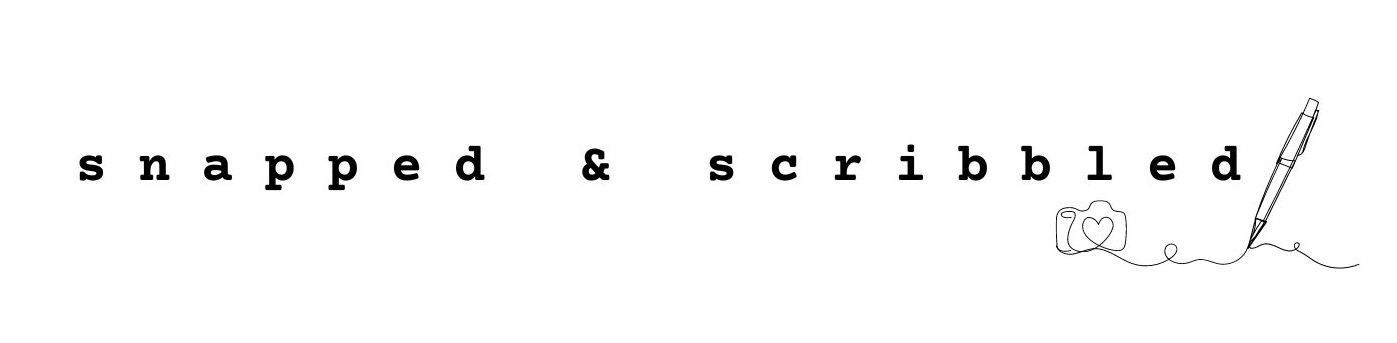Smartphones have become a necessity we can no longer imagine not having them in our life. We want to be connected 24/7. But unlike a love relationship where we believe there is such a thing as forever, it's not the same with the battery life. Here's my 5 smartphone charging tips on how to get the most out of your battery.
Don't drain your battery before charging up
One of the most unfortunate things that could happen to us is a phone dying because of a drained battery. And it usually occurs when we need it not to give up on us yet. On instances when you could avoid your battery to completely drain, experts advise that it is ideal to charge your lithium ion powered phone the moment the remaining battery reaches 20%. It would be perfect if you always bring a power bank to make sure you have more than enough juice left.
Don't use the phone while charging
Are you guilty of using your phone while charging? I am. Especially when I am playing. Oftentimes, I receive a notification that my battery usage is draining my battery faster than it is charging. There are apps (like game apps) that use more power compared to other apps. Using your phone while charging will make the charging time longer. How about taking a break and let your phone juice up?
Don't charge your phone overnight
Is it safe to leave your phone plugged and charging overnight? There is no such thing as overcharging for lithium ion batteries. The problem you might encounter is overheating. You probably notice that sometimes it is hot when you touch the back of your phone where the battery is located when you are charging the phone. According to Android Authority, a lithium ion battery warms up as it charges. When it reaches its full charge, the battery expends the excess power by giving it off as heat.
How about charging your phone a few hours before going to bed to avoid leaving your phone plugged for hours?
Don't turn off your phone while charging
While it is true that the battery will be fully charged faster when it is turned off, it will consume a good amount of battery when you turn it on. You don't really need to turn off your phone. What you need to do is avoid using it and that there are no unnecessary processes running in the background that makes use of the battery.
Use good quality charging cable
We hear horror stories of a smartphone's battery having issues because of poor quality charging cable. What you've thought could save you money will actually make you spend more. If you are looking for a good quality charging cable to replace your defective cable, Magneto Cable is a good choice. It is 10x more durable than original cables. It is MFI certified by Apple so there is no IOS incompatibility issues. This magnetic cable offers ultra fast charging with a standard charging current of 2.4A. This USB A to magnetic connector has a length of 3.28 feet of strengthened cable.
The Magneto Cable is available at Widget City for only P500. You can purchase on this link:
Give your battery the love it deserves.